Gemini 2.5 Flash Image (Nano Banana) 保姆級使用教程
谷歌最新發布的Gemini 2.5 Flash Image,也就是代號爲“納米香蕉”的圖像模型,無疑是近期AI領域最激動人心的突破之一。它解決了AI繪圖長期以來的核心痛點:角色與場景的一致性。過去,我們想讓AI爲同一個角色更換服裝或背景,往往會得到一個面目全非的新人物。而現在,Gemini 2.5 Flash Image可以鎖定一個人物、寵物甚至物體的樣貌,讓你在多張圖片中持續進行編輯,同時確保主角的外觀特徵保持不變。

更令人驚豔的是其**“多輪對話式編輯”**功能,讓修圖過程變得像和設計師聊天一樣自然。你可以一步步下達指令,例如“先把房間刷成藍色”,然後“再加一張木製沙發”,最後“把窗外的季節從夏天改成冬天”,模型都能在維持場景完整性的前提下精準執行。
核心功能亮點:
超強角色一致性: 在不同場景、服裝、姿勢下保持人物或物體的外觀統一,非常適合用於創作故事、漫畫或品牌形象。
多圖融合與風格轉換: 可以將多張獨立的圖片自然地融合在一起,創造出全新的場景或設計。例如,將你和寵物的照片放到一個全新的背景中。
自然語言精準編輯: 通過簡單的文字指令進行精細調整,如“模糊背景”、“移除路人”、“爲黑白照片上色”等。
世界知識與推理能力: 模型能夠理解複雜的指令,甚至手繪圖表,進行具備邏輯推理的圖像創作。
1、nano banana 手辦使用方法 來自@sirisen
-打開Google Al Studio,進入Chat -選擇模型Gemini 2.5 Flash Image Preview -發送你的prompt,支持墊圖
Prompt:Turn this photo into a characterfigure. Behind it, place a box withthe character's image printed on it,and a computer showing the Blendermodeling process on its screen. In frontof the box, add a round plastic basewith the character figure standing on it .set the scene indoors if possible
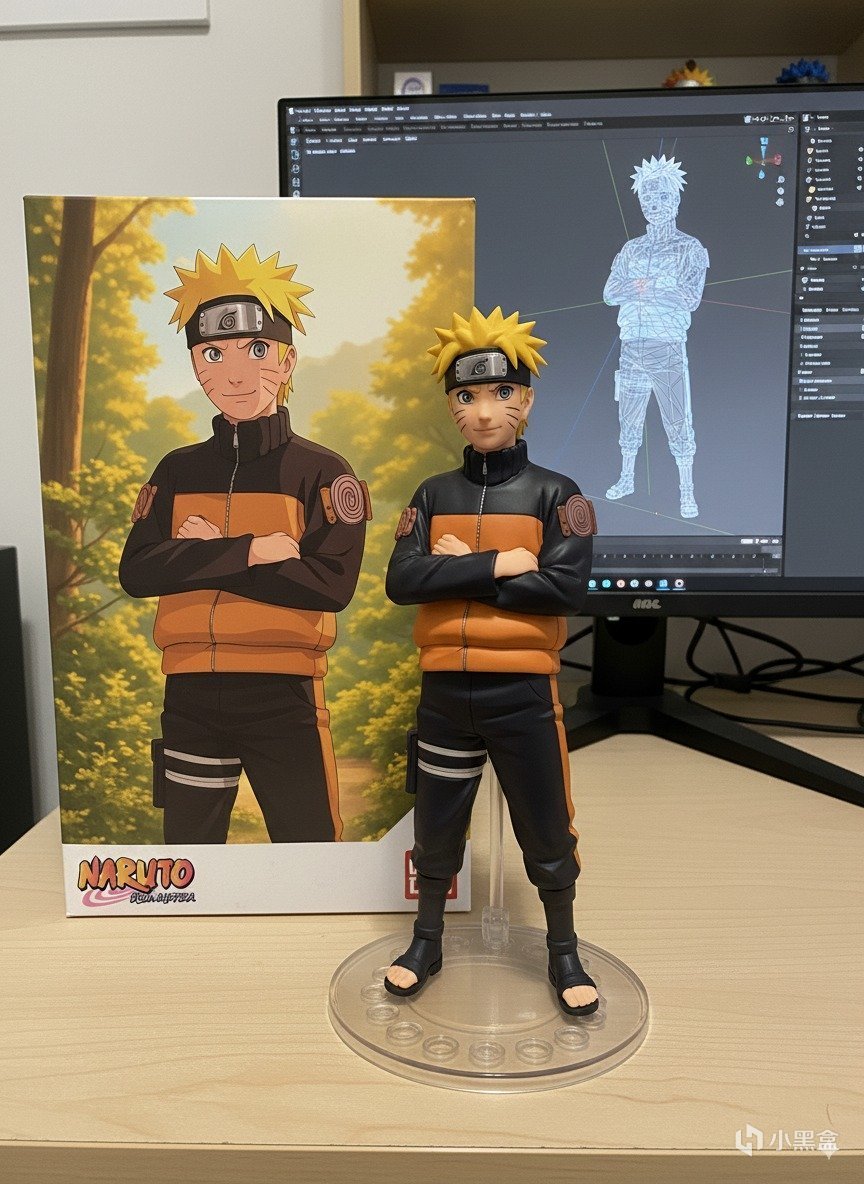
turn this photo into a character figure. Behind it, place a box with the character’s image printed on it, and a computer showing the Blender modeling process on its screen. In front of the box, add a round plastic base with the character figure standing on it. Make the PVC material look clear, and set the scene indoors if possible.

turn this photo into a character figure. Behind it, place a box with the character's image printed on it, and a computer showing the Blender modeling process on its screen. In front of the box, add a round plastic base with the character figure standing on it. Make the PVC material look clear, and set the scene indoors if possible.

2、電商修圖




3 Nano Banana 可以在不同場景中創造出一致的角色。
在保持一致性的同時改變環境、攝像機角度和位置。 功能極其強大,而且它能保持相同的顏色/過濾器樣式

4、一張圖片製作一致性電影
用 Nano Banana 提示他處於幾種不同的情境中。在 Flow 上使用 Veo3 來製作動態效果。
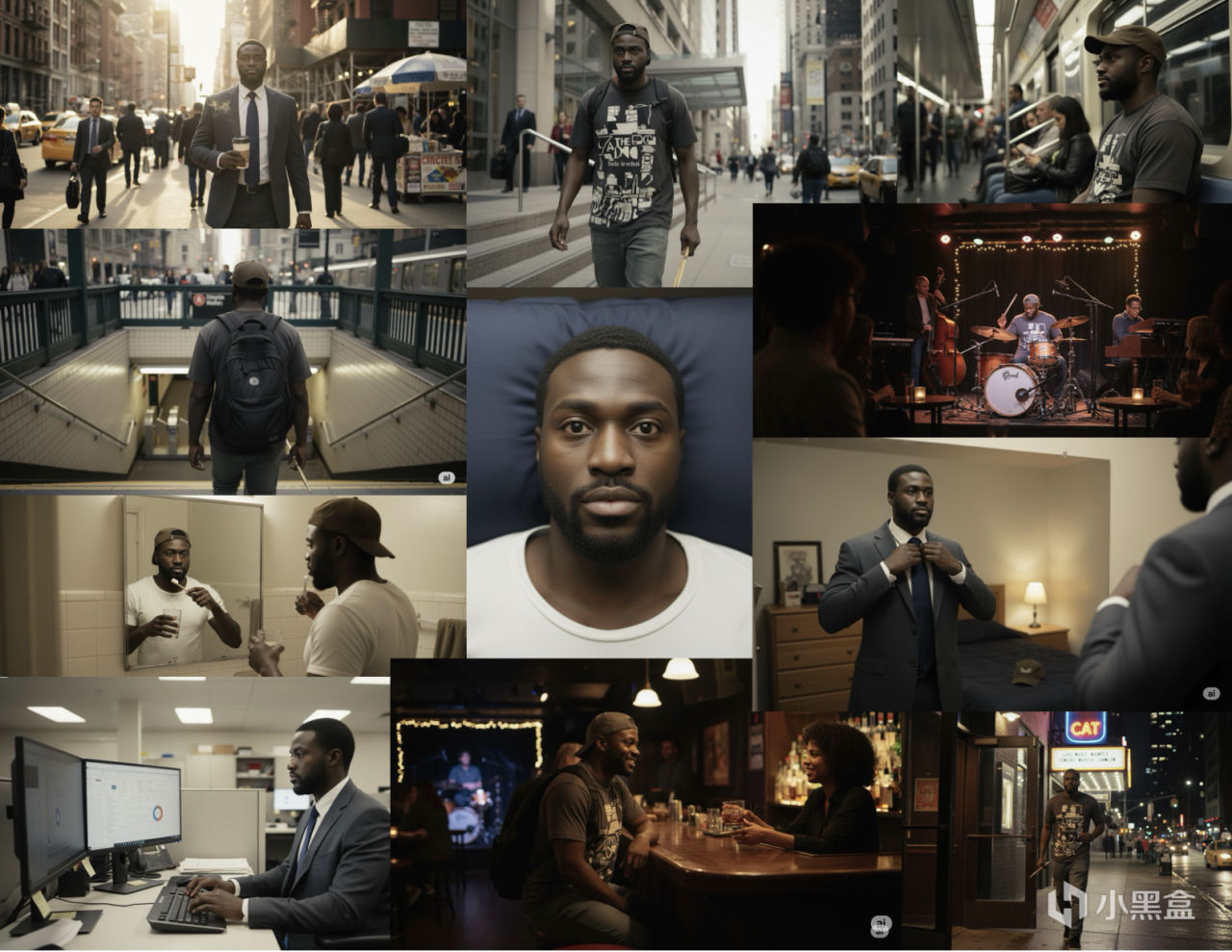
5、Gemini2.5 flash image 製作漫畫
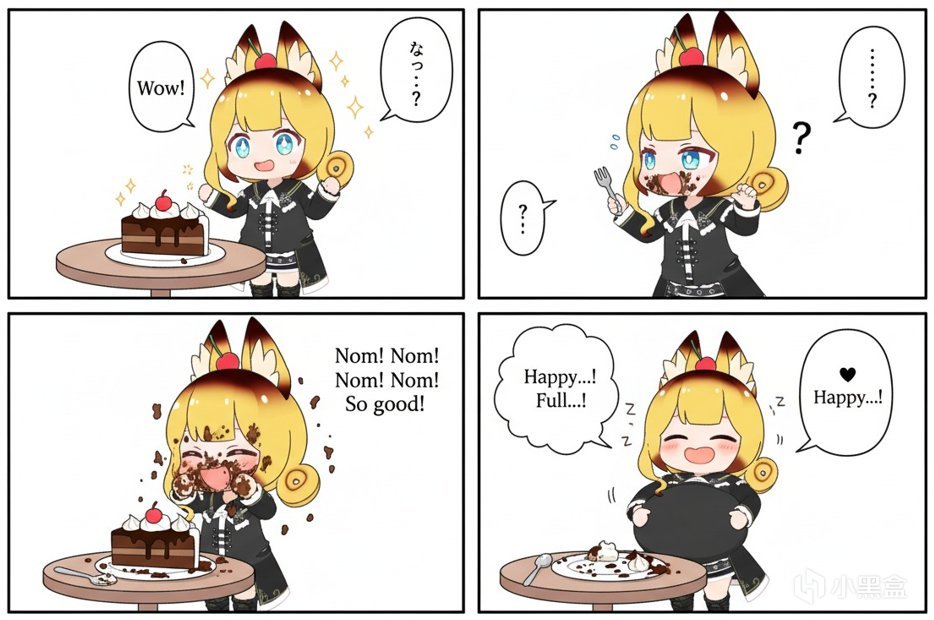
多圖融合漫畫
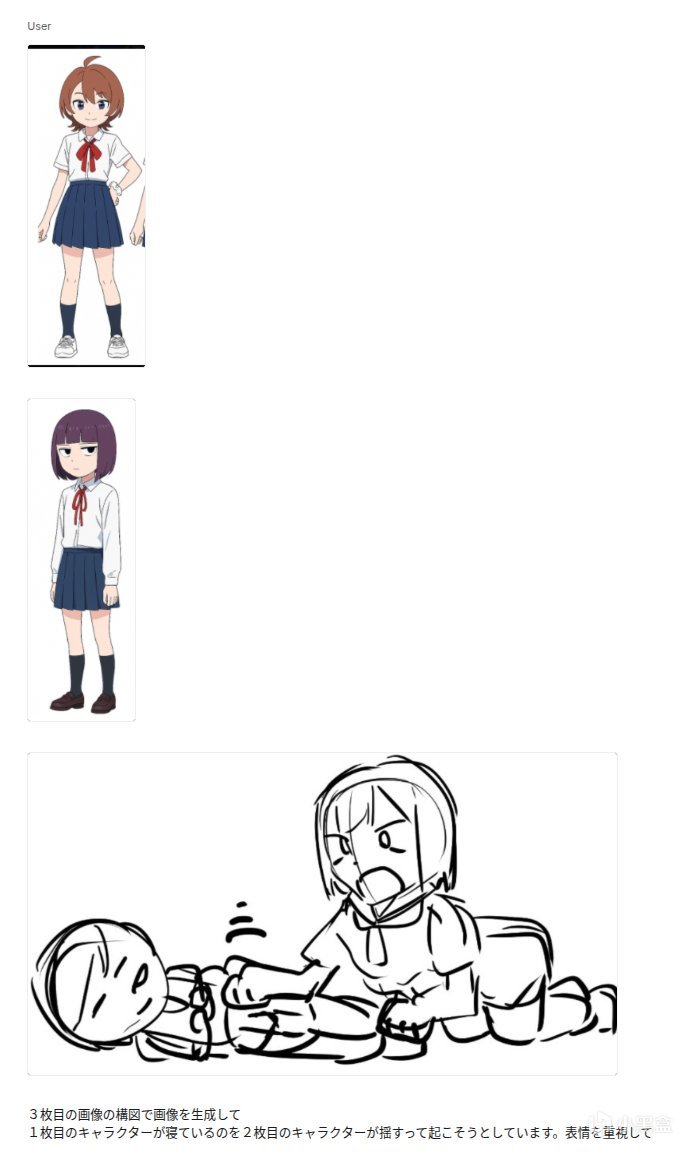

6、帶推理的圖片編輯
nano banana不僅是圖片編輯模型,而且是帶推理的圖片編輯模型。5秒鐘就畫好了,請看圖片。
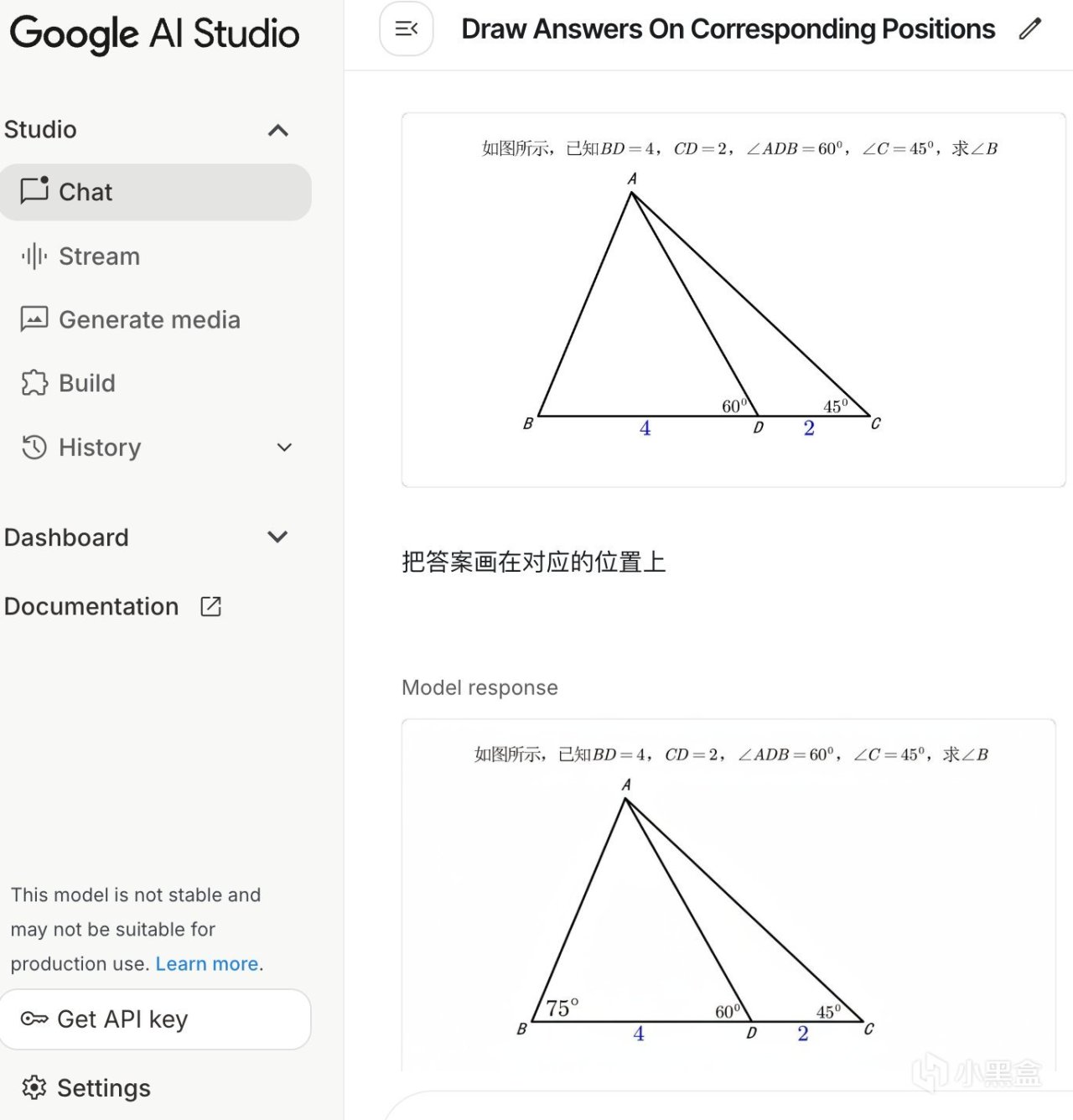
7、Gemini2.5 flash image nano banana動作製作 來自@yachimat

8、Gemini2.5 flash image nano banana 用於設計
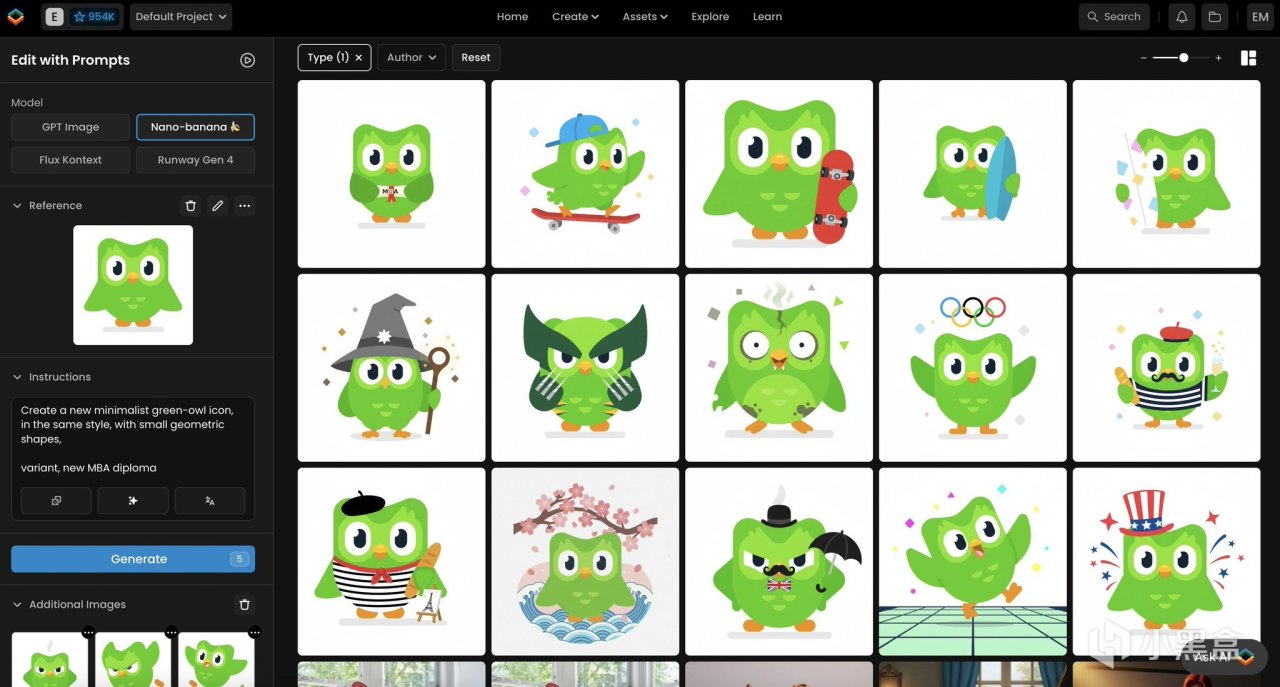
9、Gemini 2.5 flash image nano banana 給自己改形象
先變成動畫風格,然後變成寸頭,
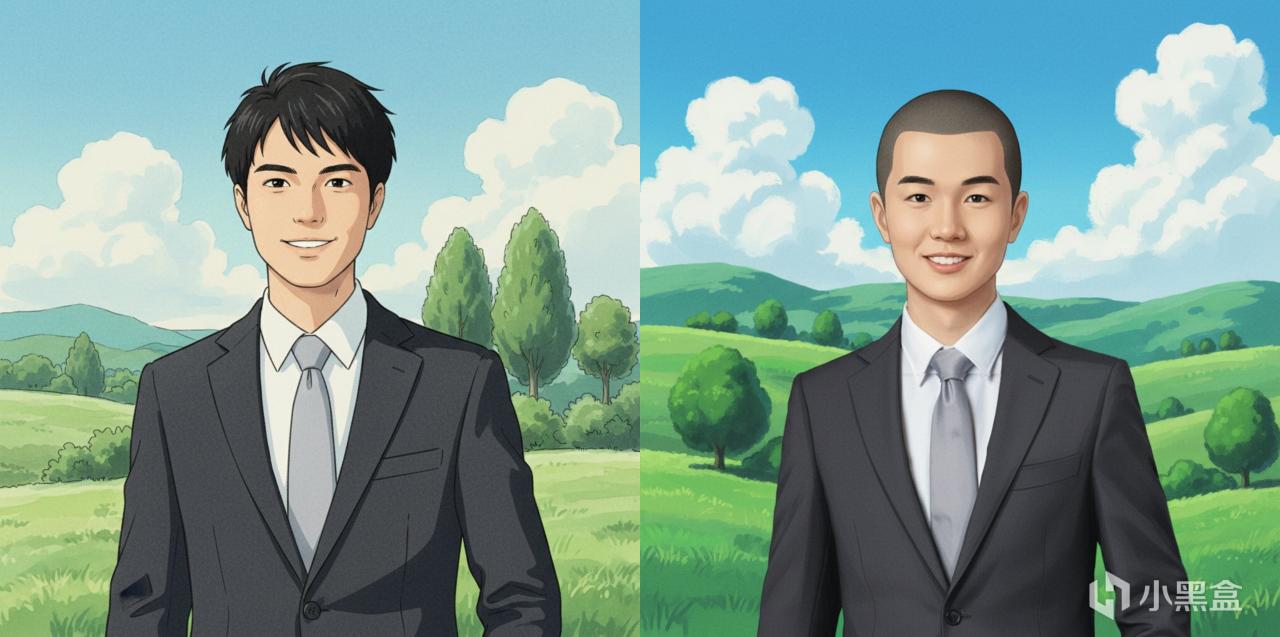
10、Gemini 2.5 flash image nano banana 直接可以商用了。 Gemini 圖像模型從 2.0 Flash 到 2.5 Flash 的跨越

11、Gemini 2.5 flash image nano banana 一致性無敵
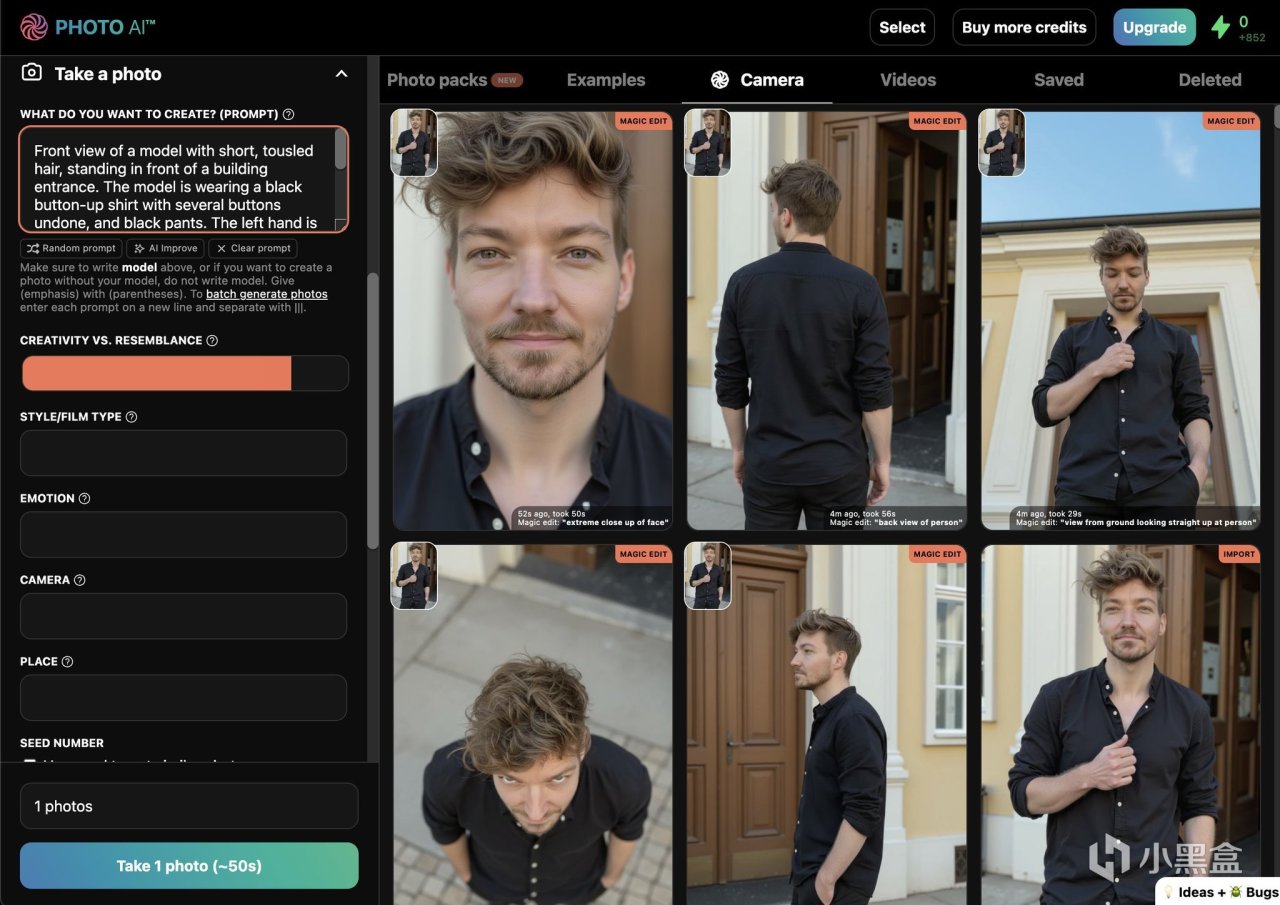
12、Gemini 2.5 flash image nano banana 讓淘寶模特徹底失業了

13,用來配眼鏡,太帥了

14 上傳多個角色,合成一羣人的場景。

15去掉口罩
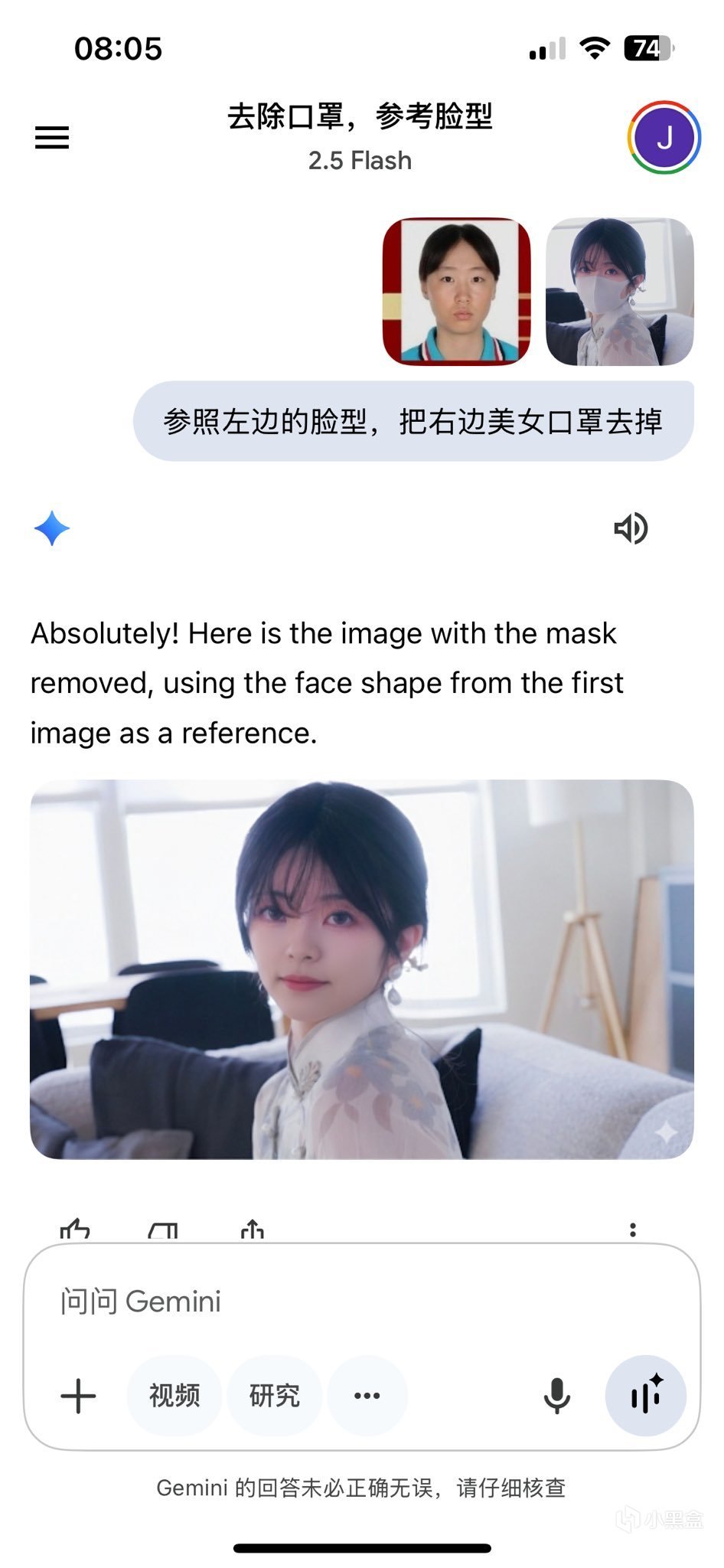
16上傳照片自拍照片,prompt提示詞:把你跟奧黛麗赫本一起自拍 來自@tony

17髮型設計 提示詞:根據用戶提供的附件的提供9種不同的髮型設計,輸出在一張照片,可以特寫不同的髮型進行展示。 臥槽,Tony老師髮型

18給自己設計髮型 提示詞:提供9種不同的髮型設計,輸出在一張照片,可以特寫不同的髮型進行展示。

19製作信息卡,昆蟲愛好者狂喜
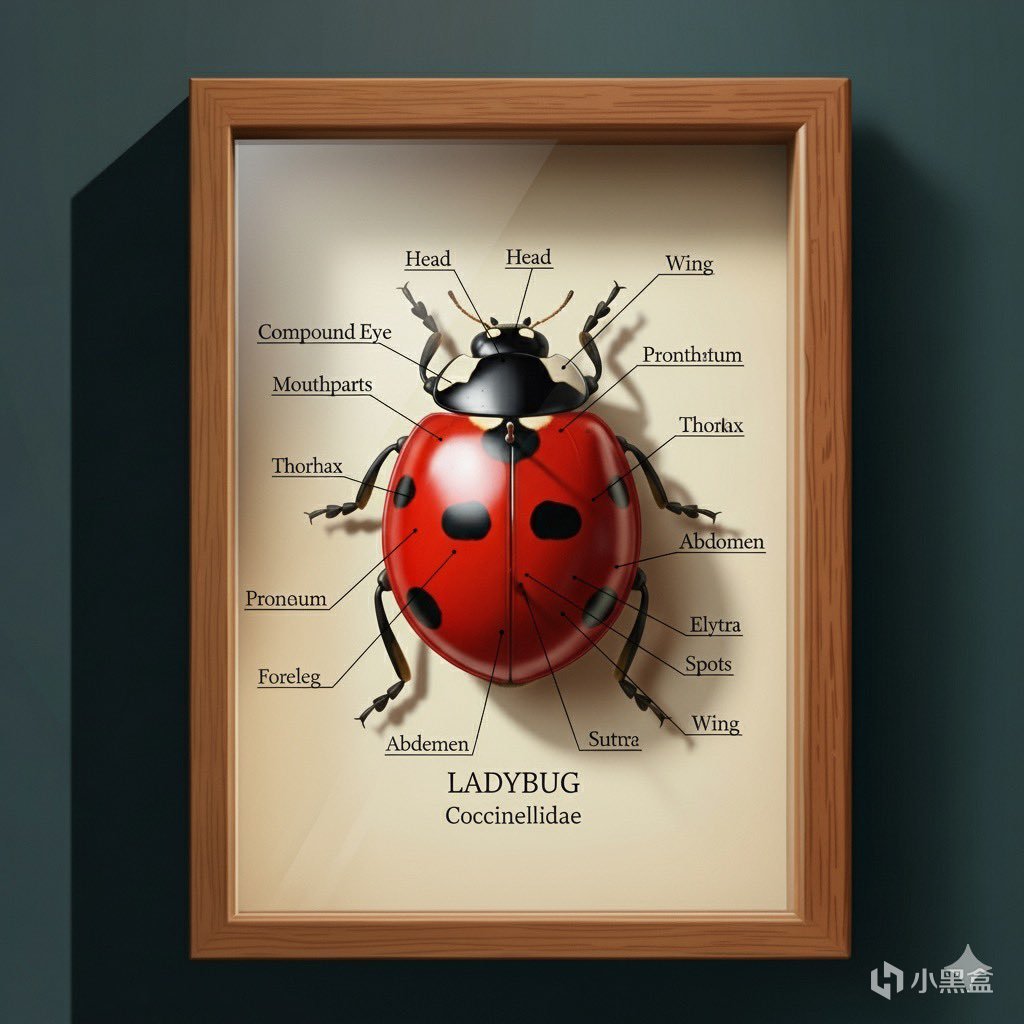
20自己家的貓

21 nano-banana 一句話直接生成一套角色設定/故事書!來自@zho
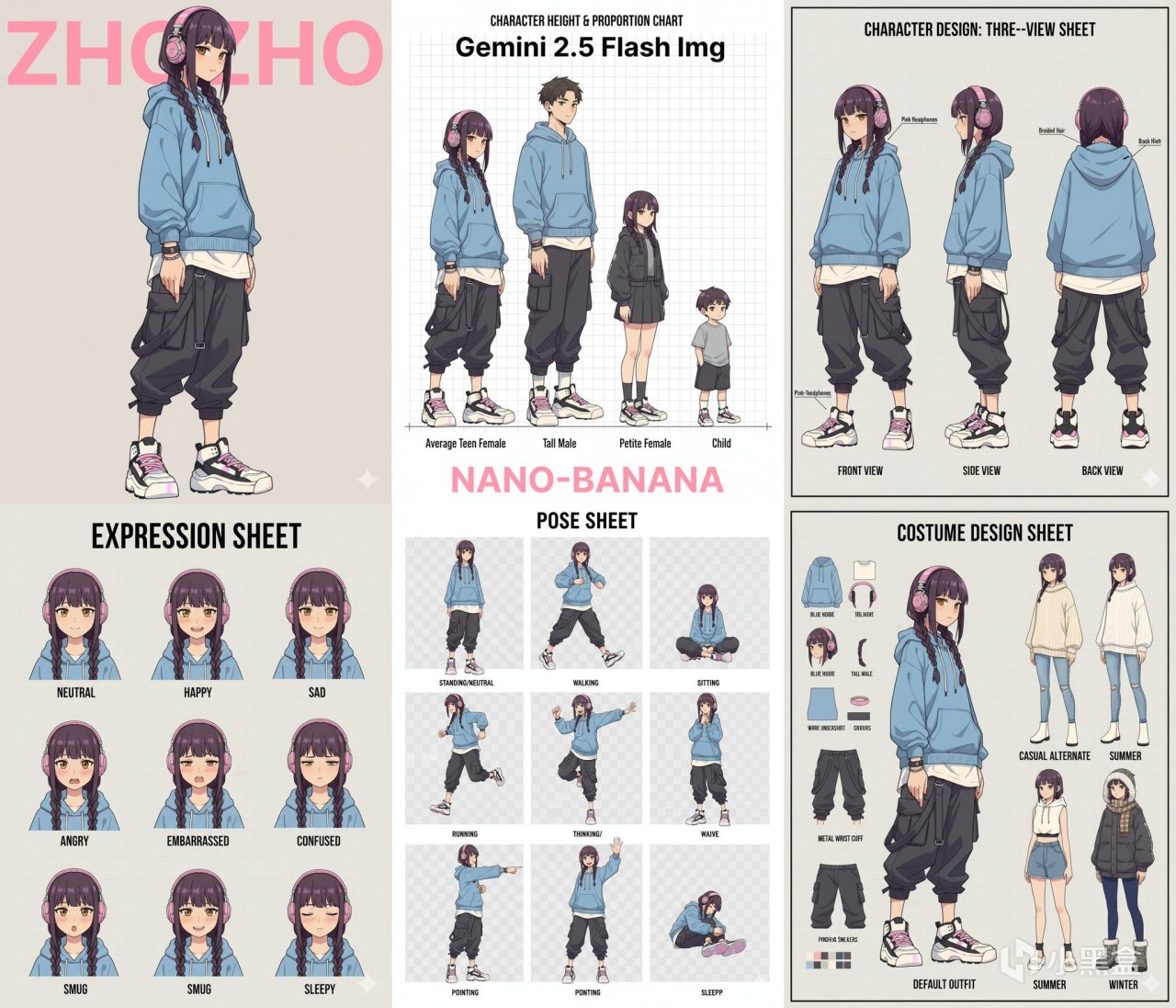
【Prompt】 爲我生成人物的角色設定(Character Design)
比例設定(不同身高對比、頭身比等)
三視圖(正面、側面、背面)
表情設定(Expression Sheet)
動作設定(Pose Sheet)
各種常見姿勢 服裝設定(Costume Design)
22 商業廣告-多圖融合 來自@ege

23 多圖融合-把T恤穿在他身上 來自@skirano
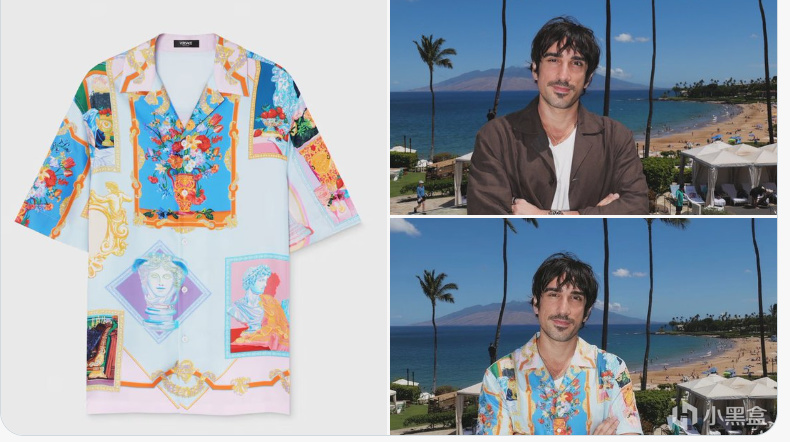
24 風格轉換 來自@ege
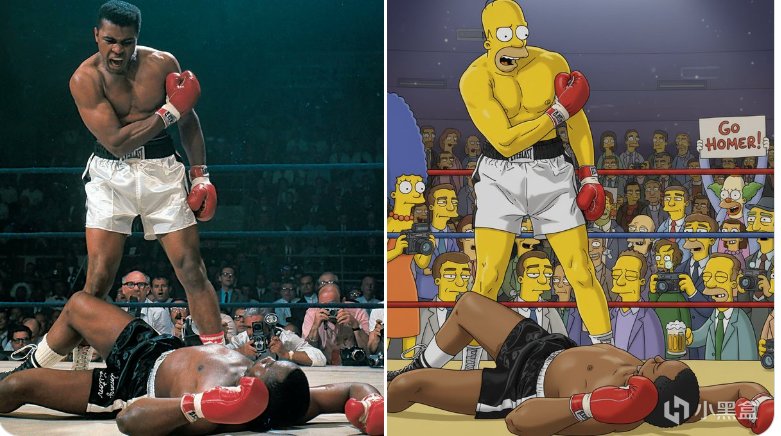
25 黑白照片上色 來自@rodrigo
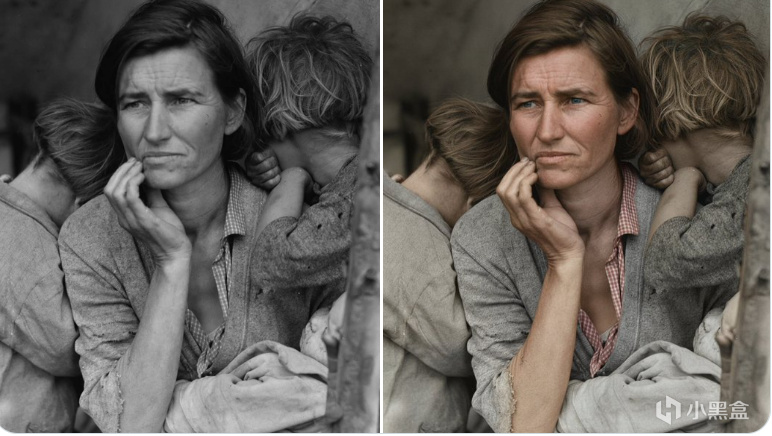
26 多場景一致性 來自@amira

27 將你看到的建築轉換爲城市天際線風格的3D建築模型!
導入參考圖

輸入一下提示詞!
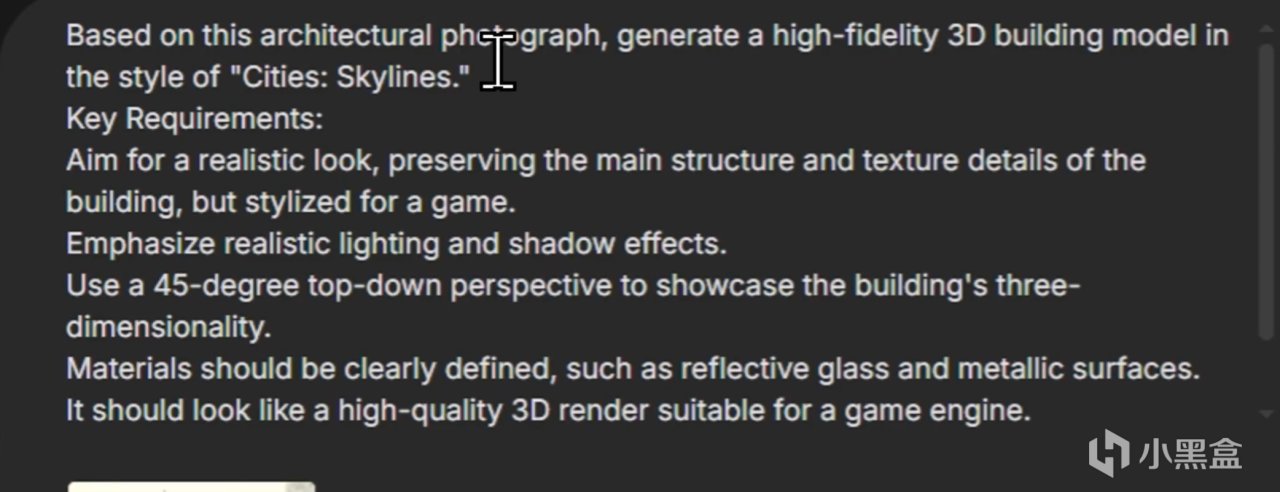
獲得3D模型

28 nano-banana 圖轉線稿 + 色卡上色!來自@zho

29 Nano Banana 視覺推理能力太強了,兩個案例 來自@guizang
他可以基於已有照片幫你推理拍攝者位置並且標註
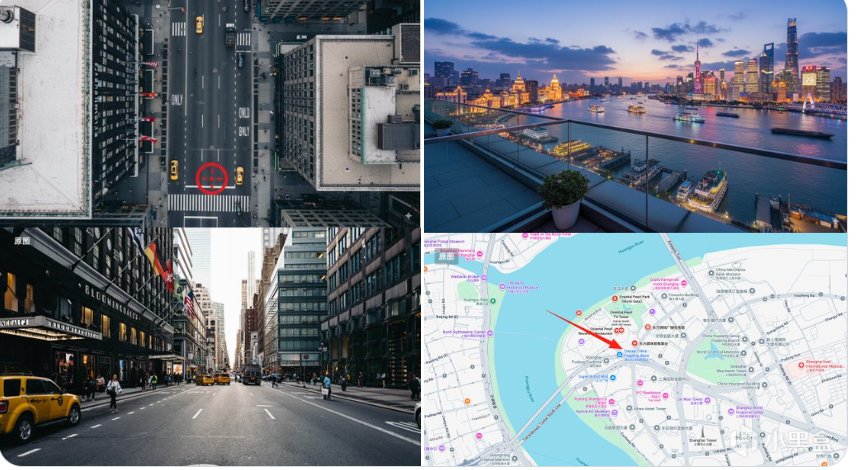
還可以基於地圖截圖生成對應的地標景色,這個太頂了,我這裏標註的東方明珠,他的視角方向就跟箭頭是一致的
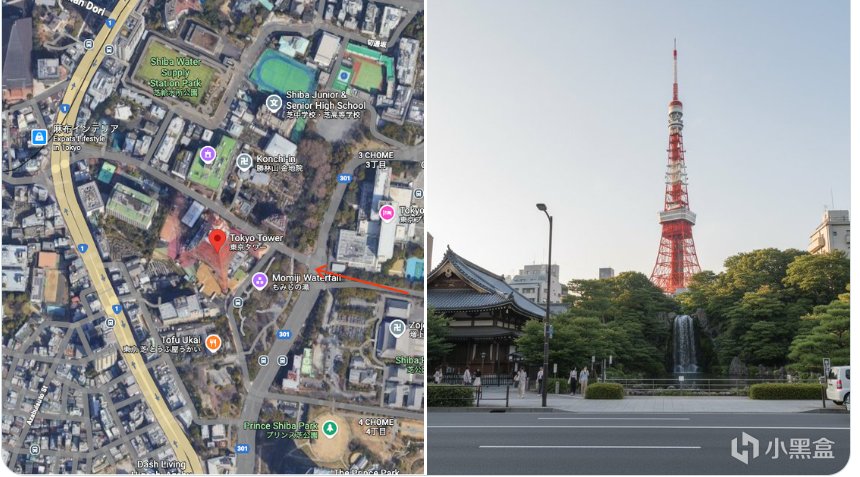
30 多圖融合 來自@mrdav
將 13 張圖片合併成一張圖片。這拼貼方法簡直太牛了!

Prompt: A model is posing and leaning against a pink bmw. She is wearing the following items, the scene is against a light grey background. The green alien is a keychain and it's attached to the pink handbag. The model also has a pink parrot on her shoulder. There is a pug sitting next to her wearing a pink collar and gold headphones.
提示:一位模特正倚靠在一輛粉色寶馬上擺姿勢。她穿着以下物品,場景背景爲淺灰色。綠色外星人是一個鑰匙扣,掛在粉色手提包上。模特肩上還有一隻粉色鸚鵡。旁邊坐着一隻戴着粉色項圈和金色耳機的哈巴狗
31 nano - banament將巴黎的照片轉換成小的等距圖塊。操作非常簡單,只需將照片拖放到 Scenario 中即可,並配有 5 張參考圖像來指導風格。

32 由於 Gemini 2.5 Flash Image(Nano Banana )具有空間化功能,您可以從真實照片中提取任何內容並將其生成 3D 圖像。“生成此圖像上 [元素] 的圖像。白色背景,3/4 視圖。使其與原始圖像 100% 相同,並幾乎填充
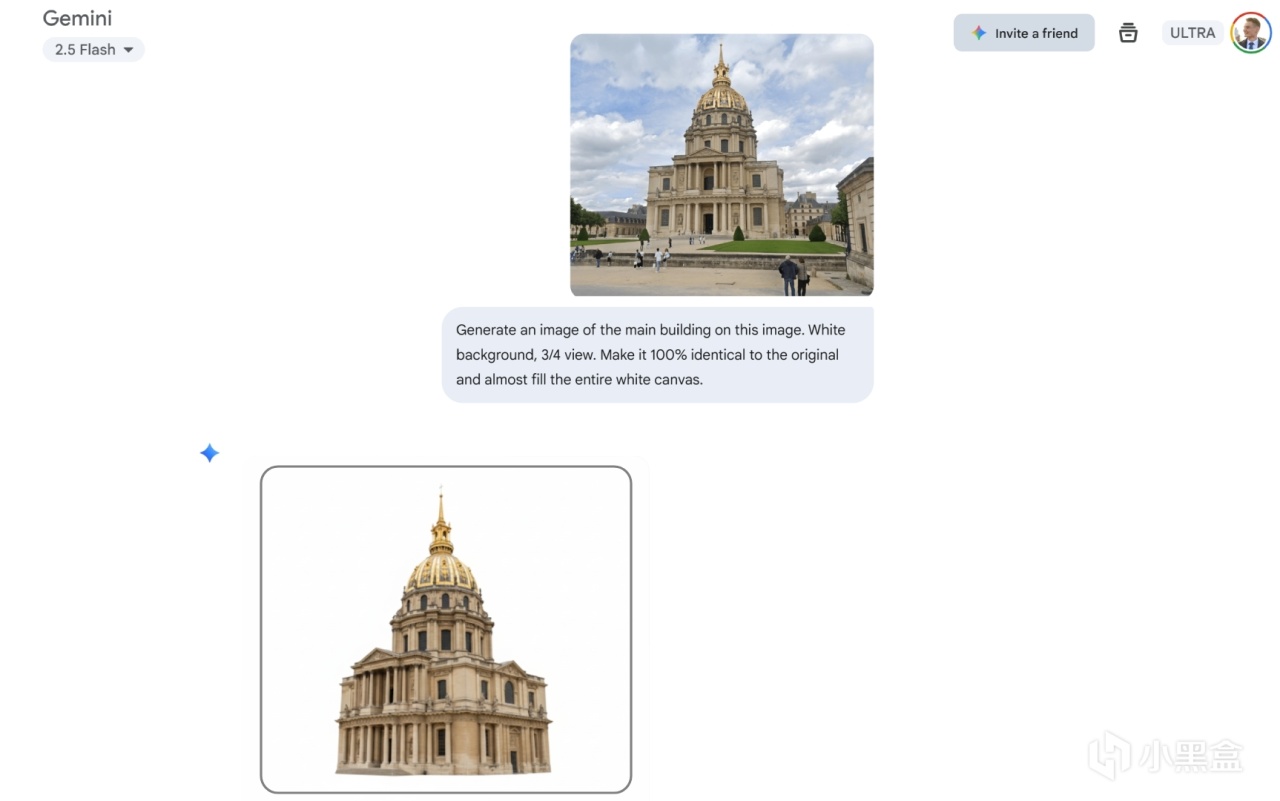
33 能夠通過一幅插圖瞬間創造出如此多的姿勢

如何免費使用 Gemini 2.5 Flash Image?
目前,所有用戶都可以通過以下幾種方式免費體驗這款強大的工具:
Gemini 應用 (網頁版):
訪問官方網站 gemini.google.com。
登錄你的谷歌賬號。
在左上角模型選擇處,確認已切換到 Gemini 2.5 Flash。
你可以直接在輸入框中拖入圖片,然後用中文輸入你的編輯指令。
Google AI Studio:
訪問 aistudio.google.com。
選擇 Gemini 2.5 Flash Image Preview 模型。
這裏提供了更專業的調試界面,適合開發者和希望進行更復雜創作的用戶。
LMArena:
這是一個公開的AI模型競技場,你可以在這裏匿名對不同模型進行測試,其中就包括“Nano Banana”。
4.Flowith
https://flowith.io
操作步驟 1、如果用Google AI Studio,點擊upload file,上傳參考圖文件,同時複製提示詞

2、如果用flowith的話也是一樣,選擇Gemini 2.5 Flash Image這個模型
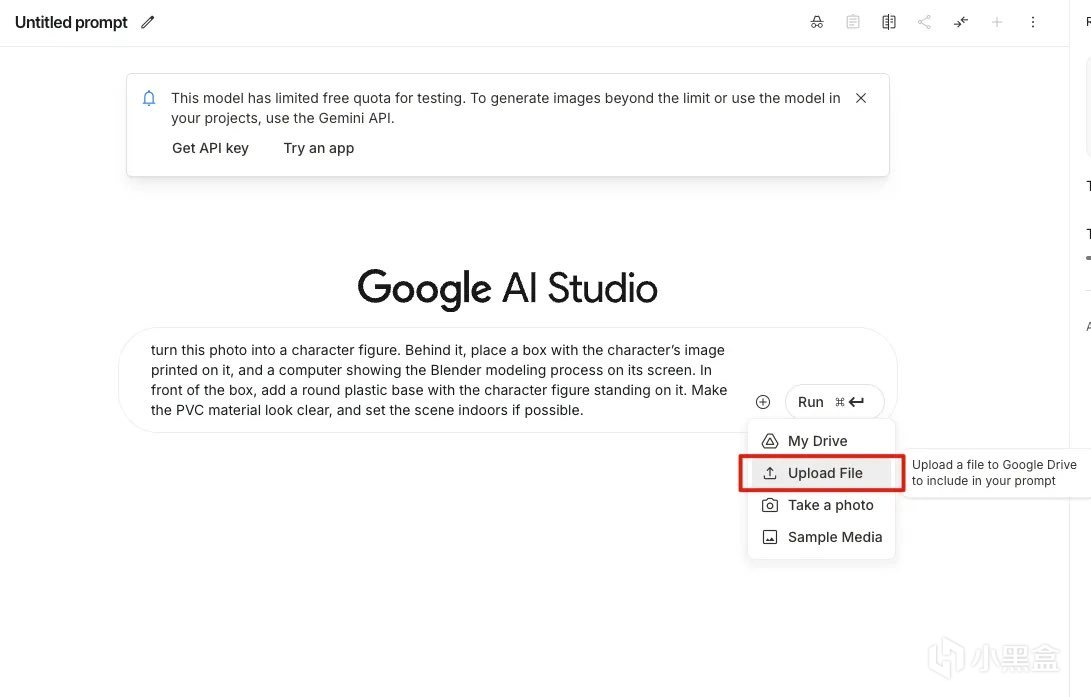
稍微等兩分鐘就生成好了!

Gemini 2.5 Flash Image (Nano Banana) 的出現,極大地降低了高質量圖像創作的門檻,其強大的“可控性”和“一致性”爲內容創作者、設計師、營銷人員乃至普通用戶提供了前所未有的創作自由。無論是專業的商業應用還是有趣的個人創作,它都能成爲你強大的創意夥伴。現在就動手試試吧,
更多遊戲資訊請關註:電玩幫遊戲資訊專區
電玩幫圖文攻略 www.vgover.com

















